Query to Check Concurrent Manager Status from Backend
Monitoring the status of concurrent managers in Oracle E-Business Suite (EBS) is important for keeping everything running smoothly. Query to Check Concurrent Manager Status from Backend. This guide gives you an SQL query to check the status of all concurrent managers right from the backend database.
Query to Check Concurrent Manager Status from Backend Objective:
- Understand the status of concurrent managers in Oracle E-Business Suite.
- Learn how to retrieve concurrent manager status using an SQL query.
- Gain insights into the health and performance of concurrent processing.
Query to Check Concurrent Manager Status from Backend Prerequisites:
- Access to Oracle E-Business Suite environment.
- Basic understanding of SQL queries.
- Permission to execute SQL queries in the backend database.
Example Output :
After running the query, you will get an output listing all concurrent managers, their current status, actual processes running, and target processes. This information is vital for administrators to monitor and manage concurrent processing effectively.
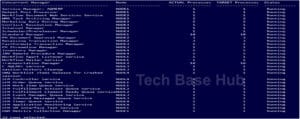
SQL Query for Concurrent Manager Status :
Save the SQL script as ‘concurrent_manager_status.sql’ in the server.
col "Concurrent Manager" for a40 col "Node" for a20 set lines 200 pages 200 SELECT DISTINCT b.user_concurrent_queue_name "Concurrent Manager", a.TARGET_NODE "Node", a.running_processes "ACTUAL Processes", a.max_processes "TARGET Processes", DECODE( b.control_code, 'D', 'Deactivating', 'E', 'Deactivated', 'N', 'Node unavailable', 'A', 'Activating', 'X', 'Terminated', 'T', 'Terminating', 'V', 'Verifying', 'O', 'Suspending', 'P', 'Suspended', 'Q', 'Resuming', 'R', 'Restarting', 'Running' ) status FROM apps.fnd_concurrent_queues a, apps.fnd_concurrent_queues_vl b WHERE a.concurrent_queue_id = b.concurrent_queue_id AND a.max_processes != 0 ORDER BY a.max_processes DESC;
Run the Query :
Save the Script: Save the above SQL query in a file named ‘concurrent_manager_status.sql’
Connect to the Database: Use SQLPlus to connect to your Oracle EBS database as the ‘apps’ user:
sqlplus apps/your_password@your_database
Run the script by executing the command in SQLPlus
@path/to/concurrent_manager_status.sql
The SQL query provided lets you easily see how well your concurrent managers are running on your Oracle EBS server. This helps you make sure everything is working smoothly.
Thank You.

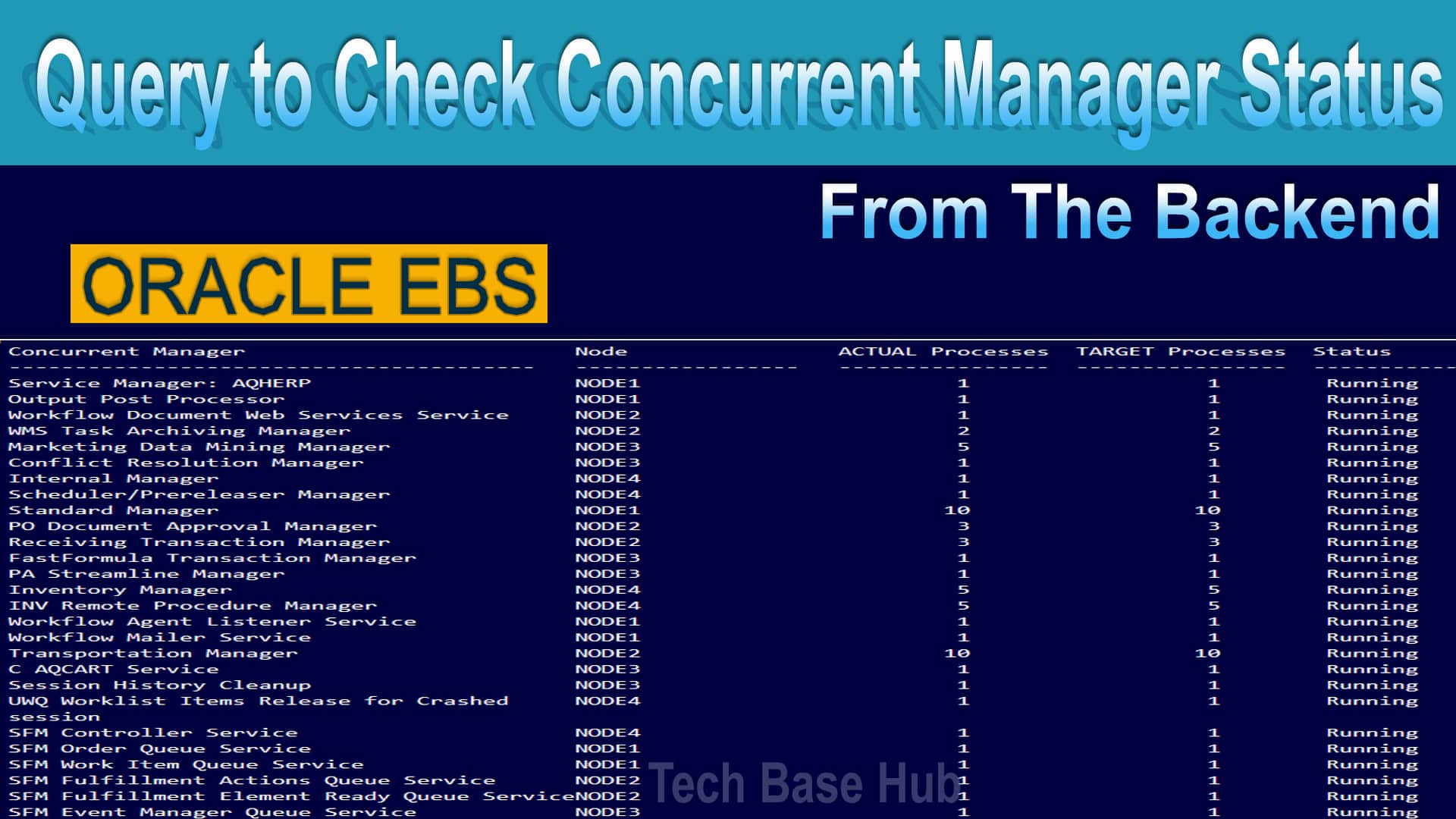
I’m really impressed together with your writing skills
as well as with the layout to your weblog. Is that this a paid theme or did you customize it yourself?
Anyway stay up the excellent quality writing, it is rare to
look a nice weblog like this one nowadays. TikTok ManyChat!
Thank you