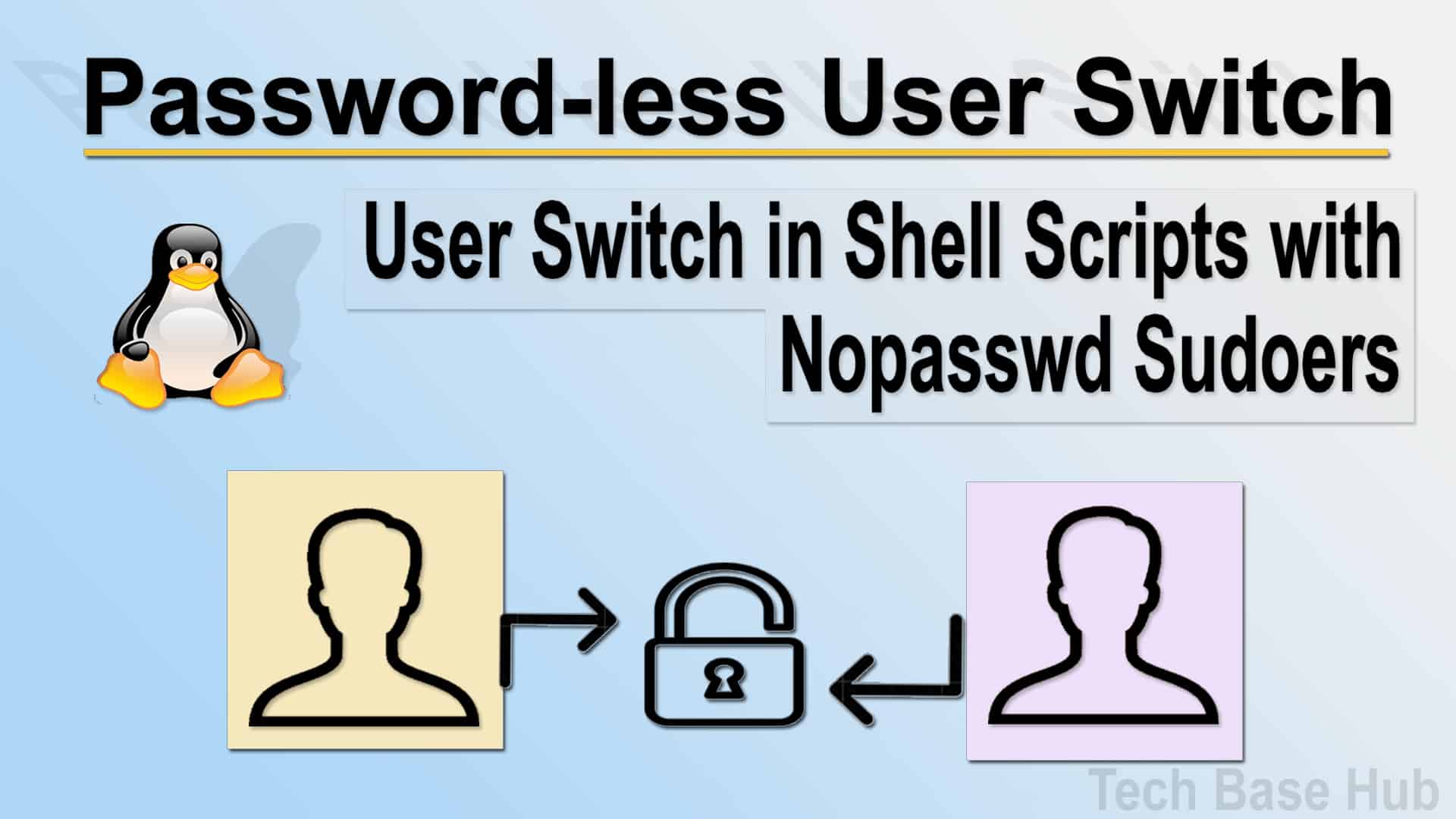How to Automating User Switch in Shell Scripts with Nopasswd Sudoers
Shell scripts help make system administration tasks easier. However, securely running commands as different users can be a challenge. we explore sudo with Nopasswd Sudoers to switch users and execute commands safely.
Objective :
- secure switch users and run commands using sudo.
- Users run commands without passwords in the sudoers file.
Prerequisites :
- Basic understanding of shell scripting.
- Familiarity with the sudo command and sudoers file.
- Access the UNIX-based system eg LINUX
Note :
- Navigate to the directory where the script is located.
- you can change the user name to your requirement
- Understand each command before executing the script to ensure it fits your environment and requirements.
Nopasswd Sudoers Action plan :
Step 1:
Open the terminal and connect to the root user
sudo su –
Step 2 :
Edit the ‘sudoers’ file in the etc directory use the below command
vi /etc/sudoers
Add the below lines to the file
oracle ALL=(apps) NOPASSWD: ALL oracle ALL=(root) NOPASSWD: ALL
This configuration allows the Oracle user to switch to apps and root without a password.
Script sample outputs :


User Switch in Shell Scripts with Nopasswd Sudoers :
################################################################# # Date: 10-June-2024 # Author: Krishna Tummeti # Website: Tech Base Hub # Purpose: Switch the user and execute the commands or scripts ################################################################# # Switch to 'apps' user, and execute the commands. echo "Switching to 'apps' user..." sudo su - apps -c ' echo "This is the apps user-id" whoami id ' > /tmp/id_output.txt # Switch to 'root' user, and execute the commands. echo "Switching to 'root' user..." sudo su - root -c ' echo "This is the root user-id" whoami id ' >> /tmp/id_output.txt # Move the file from /tmp to /home/oracle/krishna and set permissions sudo mv /tmp/id_output.txt /home/oracle/krishna/id_output.txt sudo chown oracle:oracle /home/oracle/krishna/id_output.txt # Execute the id command as Oracle user and append the output to the same file echo "" echo "Running id command as Oracle user..." echo "This is the Oracle user-id" >> /home/oracle/krishna/id_output.txt id >> /home/oracle/krishna/id_output.txt echo "The Script is completed."
We have successfully executed the ‘Nopasswd Sudoers’ script for passwordless user switching.
Thank you